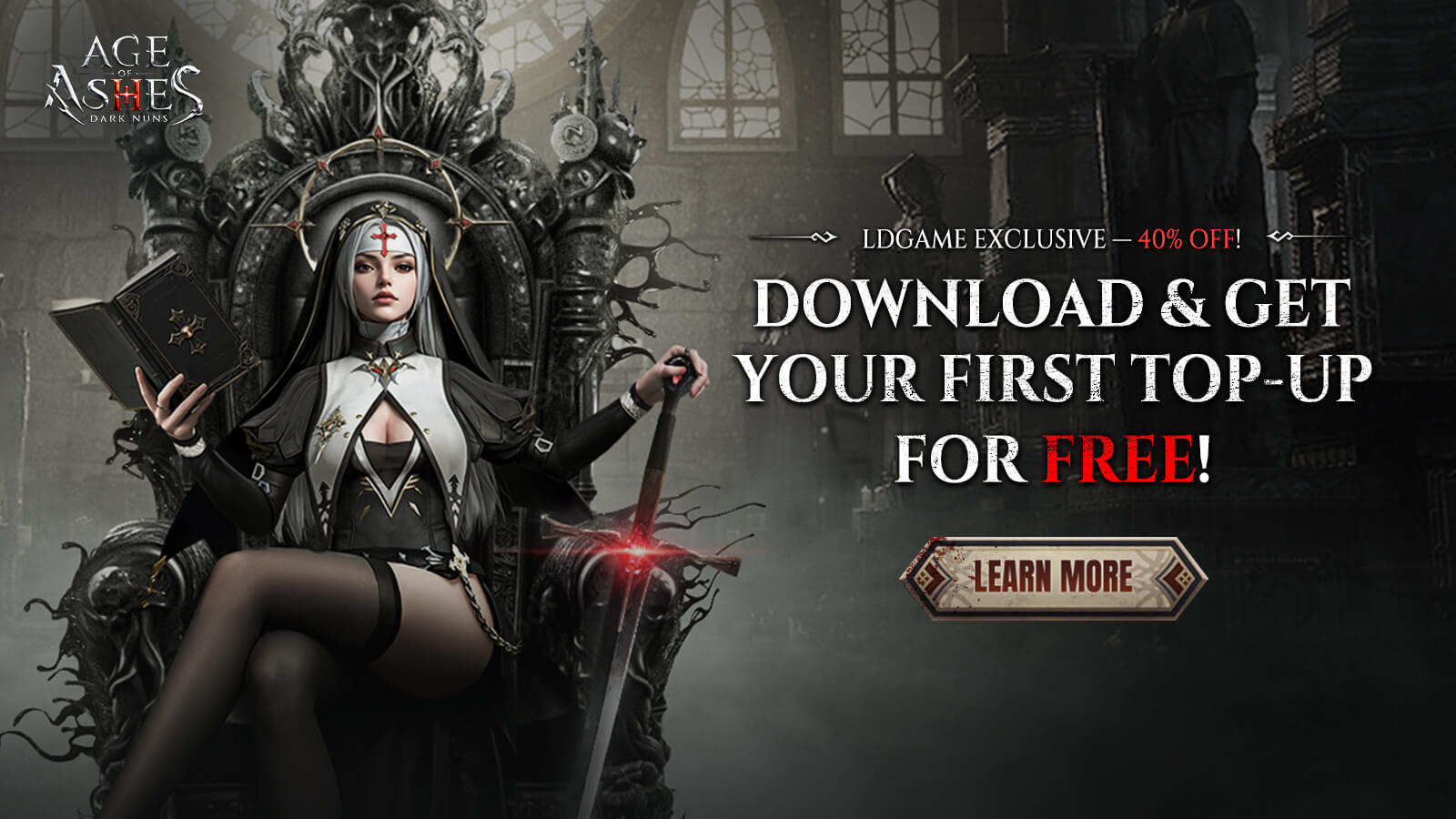Seven Knights Re:Birth English Language Guide - How To Play Seven Knights Re:Birth In English
As Seven Knights Re:Birth released as the newest game in the Seven Knights franchise, players who want to experience the game may be turned off by the fact that the game is available exclusively in the Korean language, making it extremely difficult to understand all of the game’s systems.
Well, fret not as in this guide we will show you how you can play Seven Knights Re:Birth in English through several simple to follow steps, allowing you to play the game in the best way possible with the help of the best emulator on the market - LDPlayer.

Table of Contents
How To Play Seven Knights Re:Birth In English
To start playing Seven Knights Re:Birth In English, players will need to follow these steps:
1. the Seven Knights English Language Mod Package and have it either on your computer or on your LDPLayer instance.
2. Launches The LDPlayer Instance with Seven Knights Re:Birth Application on it and finds the File Manager Application.

3. Open the File Manager Application and follow the following path to get to Seven Knights Re:Birth Data Directory: Android > data > com.netmarble.tskgb > files > TSKGB.

4. Within the TSKGB Folder, creates a brand new folder by selecting the dots icon on the upper right corner of the screen to open the action menu and select the New Folder option. to name the New Folder ~mod.

5. Next, Unzip the Seven Knights English Language Mod Package to obtain the pak file in the Archive and put it into the new ~mod folder.

You can do this by unzipping the file directly on the LDPlayer Instance or unzipping the archive on your PC then dragging the pak file onto the LDPlayer Instance.
6. Afterward, double check that the pak file is situated in the brand new ~mod folder within the TSKGB folder. If you have made sure that the data path is correct, simply exit the File Manager Application.
7. Finally, simply launch the Seven Knights Re:Birth application and enjoy the game with all of the systems and gameplay features being translated almost fully to English.

Please note that official in-game announcements and emails won’t be translated as they are not in-game assets.
Conclusion
With the help of the best Emulator on the market - LDPlayer, not only can you play Seven Knights Re:Birth on your very own PC and experience the game on high FPS options without worrying about battery consumption, you can also begin playing the game entirely in English with the help of our English guide.
We hope that this guide has proven useful for you and allowed you to play Seven Knights Re:Birth in English, allowing you to experience the game in the best way.
Seven Knights Re:BIRTH