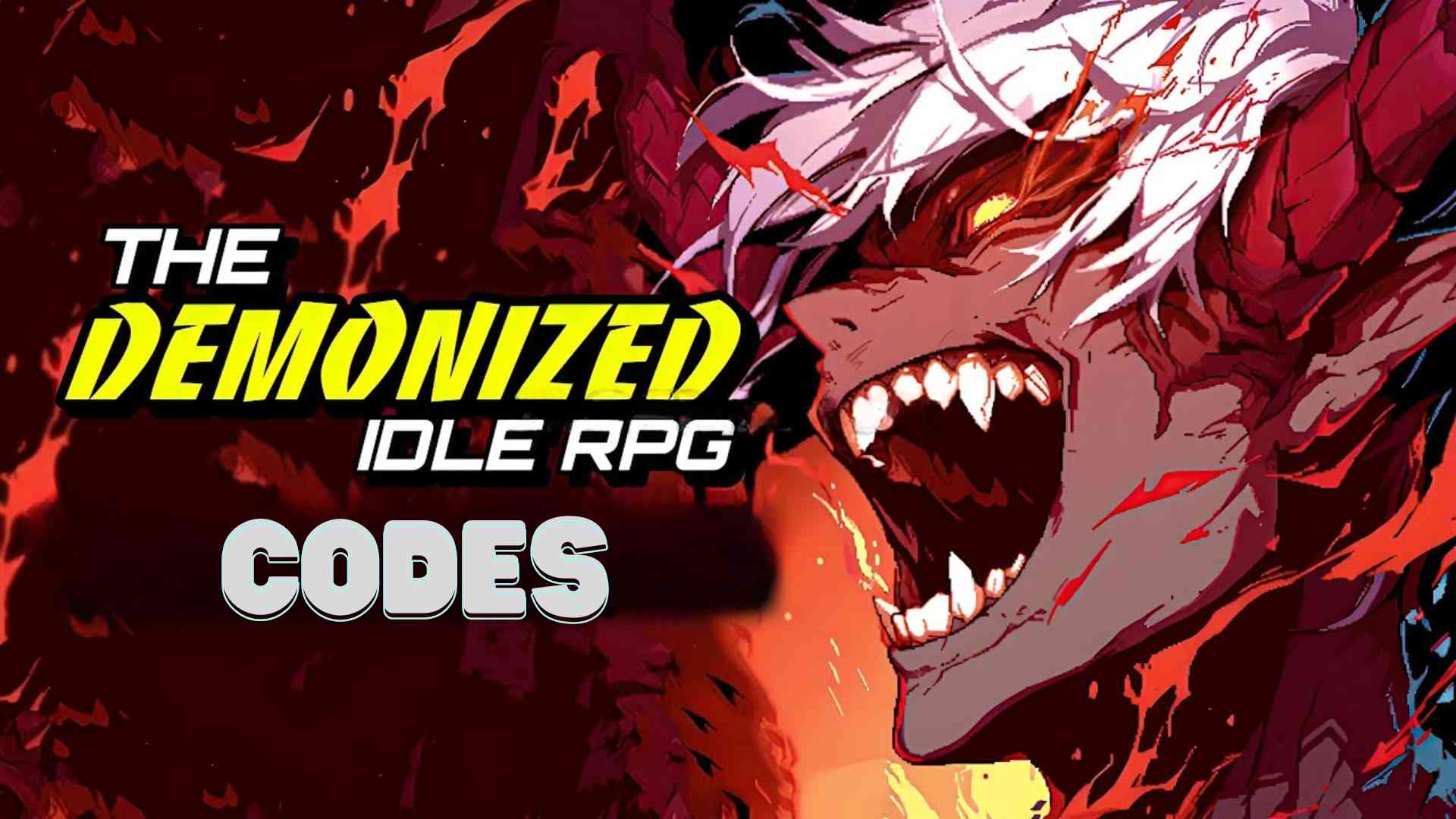The Demonized: Idle RPG
Become a devil and purge the evil from the world!
The Demonized: Idle RPG is developed and provided by Gameduo. LDPlayer offers the service only.
Overview
FAQ
Game Guides
Use LDPlayer to Play The Demonized: Idle RPG on PC
The Demonized: Idle RPG is a Simulation application developed by Gameduo, but with the best Android emulator-LDPlayer, you can and play The Demonized: Idle RPG on your computer.
Running The Demonized: Idle RPG on your computer allows you to browse clearly on a large screen, and controlling the application with a mouse and keyboard is much faster than using touchscreen, all while never having to worry about device battery issues.
With multi-instance and synchronization features, you can even run multiple applications and s on your PC.
And file sharing makes sharing images, videos, and files incredibly easy.
The Demonized: Idle RPG and run it on your PC. Enjoy the large screen and high-definition quality on your PC!
”Submit to me, mortal. And I shall grant you power beyond belief!”The Demonized is an action adventure idle RPG where you play as a hero, who embraces the devil's power to fight the evil forces that are threatening the world. Equip powerful gears, trade with the demons to unlock souls that grant monstrous power, fight challenging bosses, manage resources through Dominion, and take down terrifying bosses on your own or forces with others in this great battle to save the world from demonic monsters.
■ Embark on a Grand Adventure in High Quality Pixel Art
Journey into the vast world where you'll explore and battle through forests, abandoned cities, snowy fields, underground mines, and demonic fortresses rendered in captivating pixel art graphics.
■ Unleash the Devil’s Power with Unique Builds
Choose from over 30 skills and ive traits and trade with demons to obtain incredibly powerful Souls to create your own build that unleashes the full might of the devil.
■ Experience Unlimited Growth with Tons of Content
Manage Dominion to collect growth resources, command powerful minions, unlock Helpers and Mercenaries, equip and upgrade gear and accessories, obtain Mystical Power, and take on challenging promotion battles to grow beyond your imagination.
■ Fight Epic Bosses to Grow Even Stronger
Battle bosses in various challenge modes, ascend through Tower of Trials where formidable bosses await, and defeat bosses in the Battlefield with your Raid team to get items and rewards that will aid you in your journey.
■ No Rest for the Demonized
Your character will continue fighting even when you are away. You can whenever you want to get your AFK rewards and collect the items you need to continue with your journey.
The fate of humanity now rests on your shoulders.
Unleash the devil’s power to purge the demons in this daring quest to save the world.
now to become the Demonized.
Become the immortal.
[]
[email protected]
[]
https://gameduo.net/en/privacy-policy
[ of Service]
https://gameduo.net/en/-of-service
Screenshots and Videos of The Demonized: Idle RPG PC
Why Play The Demonized: Idle RPG on PC with LDPlayer?
Multi-Instance & Sync
Remote Control
Custom Controls


Effortlessly clone multiple instances and initiate synchronization until you draw the desired hero before binding your , enhancing efficiency in rerolls in The Demonized: Idle RPG.
-
High FPS
With for high FPS, The Demonized: Idle RPG's game graphics are smoother, and actions are more seamless, enhancing the visual experience and immersion of playing The Demonized: Idle RPG. -
Video Recorder
Easily capture your performance and gameplay process in The Demonized: Idle RPG, aiding in learning and improving driving techniques, or sharing gaming experiences and achievements with other players.
How to &Play The Demonized: Idle RPG on PC?
-
1
and install LDPlayer on your computer
-
2
Locate the Play Store in LDPlayer's system apps, launch it, and sign in to your Google
-
3
Enter "The Demonized: Idle RPG" into the search bar and search for it
-
4
Choose and install The Demonized: Idle RPG from the search results
-
5
Once the and installation are complete, return to the LDPlayer home screen
-
6
Click on the game icon on the LDPlayer home screen to start enjoying the exciting game