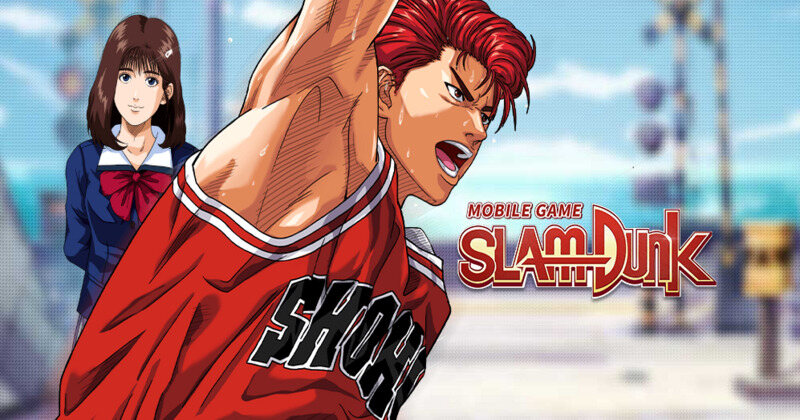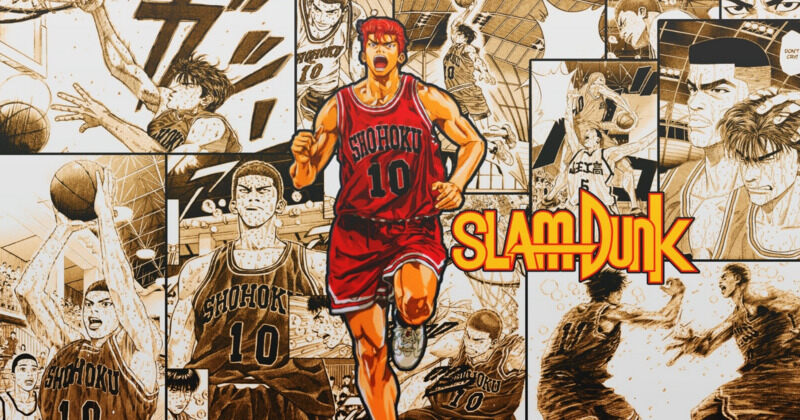SLAM DUNK from TV Animation
TEAM-UP OF 3 , 5-MINUTE TO WIN
SLAM DUNK from TV Animation is developed and provided by 蝌蚪互動娛樂科技有限公司. LDPlayer offers the service only.
Overview
FAQ
Game Guides
Use LDPlayer to Play SLAM DUNK from TV Animation on PC
SLAM DUNK from TV Animation is a Sports game developed by 蝌蚪互動娛樂科技有限公司. LDPlayer is the best platform for playing SLAM DUNK from TV Animation on Windows PC, offering powerful features to enhance your immersive experience in SLAM DUNK from TV Animation.
When playing SLAM DUNK from TV Animation on your computer, the larger screen and more powerful graphics performance enable you to enjoy clearer and smoother game visuals, enhancing the visual experience of the game.
The operation of peripherals such as gamepads is emulated to better mimic the feel of real sports, providing more precise control and richer operation options.
Furthermore, if you wish to execute a series of continuous key combinations, the one-click macro feature will be the functionality you've been dreaming of, allowing you to effortlessly stay one step ahead with one-touch operation. Start ing and playing SLAM DUNK from TV Animation on your computer now!
SLAM DUNK! Ardent Story Never Die! Fight for the National Championship!《SLAM DUNK from TV Animation》is a Real-Time 3v3 Basketball game adapted from the Japanese Anime – “Slam Dunk”. The production is supervised by Toei Animation and distributed by DeNA. Meet the original characters, watch the orginal story and those classic scenes. You will be able to use those familiar skills like “Hua Hua Defense”, “Akagi Dunk” and “Lightning Fast”; experience the strength of each high-school basketball team. Let’s ignite your ion for basketball and feel those touching moment through the competitions. Enjoy creating and developing your very own playing technique!
.Official Licensed by Toei Animation! Completely Revive The Classic Story!
Enjoy watching more than 10 chapters of the original scenes through the Story Mode. Reminisce that youthful summer, and watch the development pathway of the Shohoku Basketball rookie – Hanamichi Sakuragi.
.Real-time Battle! Various Ways to Emerge Your Basketball Skill!
Apart from Half-Court 3v3, you may enjoy numerous styles of playing such as 1v1 Solo Match, 2v2 Duo Match, Full-Court 3v3, Full-Court 5v5. Don’t forget to form a team with your friends to double the fun!
.National Tournament Begins! Dominate National Champion!
Form a team with your friends and start the road to champion! Participate the 3-minute match tournament. Demonstrate your very own basketball technique, and challenge nationwide players. Fight to become the new No.1!
.All characters Assemble! Original Japanese CV!
Official Licensed by Toei Animation, meet the whole set of Slam Dunk characters here.
.Basketball Genius is born! Challenge The Whole Country to Become The Winner!
Those unique skills of Hanamichi Sakuragi, Kaede Rukawa, Akira Sendoh and Shinichi Maki are revived. Unbox your basketball ability, defeat the challengers from all over the country and become the champion.
.Cross-server Battle is Ready! 3 Minutes Fair Play!
Enlarge your group of friends; tab one button to receive all friend requests at once! Enjoy the matches with your friends anywhere and anytime. Don’t forget to select Honor Division, which represents your city before compete with the others to become the strongest basketball player in the country.
Screenshots and Videos of SLAM DUNK from TV Animation PC

Why Play SLAM DUNK from TV Animation on PC with LDPlayer?
Gamepad
High FPS
One-Click Macro


Emulate a more realistic driving experience in SLAM DUNK from TV Animation, allowing for full freedom of movement for your hero. This enhances comfort, precision, and flexibility in controls, empowering players to better control their vehicles and win races.
-
Large Screen
Offering a high-definition experience for SLAM DUNK from TV Animation on a large screen, animations and images are smoother, allowing for more comfortable content browsing and video watching. -
Extended Battery Life
When running SLAM DUNK from TV Animation on your computer, you need not worry about low battery or device overheating issues. Enjoy playing for as long as you desire.
How to &Play SLAM DUNK from TV Animation on PC?
-
1
and install LDPlayer on your computer
-
2
Locate the Play Store in LDPlayer's system apps, launch it, and sign in to your Google
-
3
Enter "SLAM DUNK from TV Animation" into the search bar and search for it
-
4
Choose and install SLAM DUNK from TV Animation from the search results
-
5
Once the and installation are complete, return to the LDPlayer home screen
-
6
Click on the game icon on the LDPlayer home screen to start enjoying the exciting game