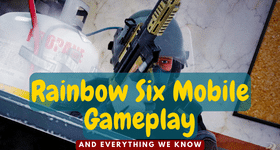Rainbow Six Mobile
Compete in multiplayer tactical PVP FPS matches with highly-trained Operators
Rainbow Six Mobile is developed and provided by Ubisoft Entertainment. LDPlayer offers the service only.
Overview
FAQ
Game Guides
Use LDPlayer to Play Rainbow Six Mobile on PC
Get into the adrenaline-fueled action of Rainbow Six Mobile, a tactical multiplayer shooter that blends high-intensity gameplay in between attack and defense. Assemble your elite squad, outsmart opponents, and secure victory in fast-paced PvP matches. To elevate your gameplay and optimize every aspect of your experience, LDPlayer is the ultimate companion.
Achieve Tactical Precision with Superior Controls
In Rainbow Six Mobile, precision and timing are critical, whether you’re breaching doors as an attacker or laying traps as a defender. Each round demands swift reflexes and impeccable coordination, especially in intense close-quarter combat. While mobile devices may limit your control, LDPlayer’s Y Sensitivity adjustments offer customizable and seamless control schemes. This setup ensures smooth aiming, accurate shooting, and efficient execution of strategies, giving you the edge needed to secure victory with ease.
Immerse Yourself in Stunning Realism
Experience the immersive realism of Rainbow Six Mobile like never before. From visually striking maps such as Clubhouse, Bank, and Oregon to highly detailed characters, weapons, and tactical gear, every element is specifically crafted for realism. LDPlayer enhances these visuals with full HD resolution, smoother animations, and vibrant colors. With for the highest FPS settings, you can dive into the action with unparalleled clarity and fluidity, ensuring you never miss a moment.
Maximize Operator Potential with Multi-Instance Sync
Success in Rainbow Six Mobile relies heavily on teamwork and selecting the right operators for each match. Operators like Hibana, Buck, Valkyrie, Ash, Smoke, and Jäger bring unique skill sets that can turn the tide of battle. However, unlocking and powering up these key operators can be time-consuming. LDPlayer’s Multi-Instance Sync feature allows you to clone the game and handle multiple instances simultaneously. This boosts your chances of quickly acquiring top-tier operators and preparing for high-stakes matches efficiently.
By playing Rainbow Six Mobile on PC with LDPlayer, will be able to dominate battles with precision and agility using customizable controls. And now you can experience the game’s visuals in stunning detail and fluidity along with the ability to unlock operators and gear faster with advanced multi-instance management. So, are you ready to elevate your Rainbow Six Mobile journey? Gear up with LDPlayer and conquer the battlefield with superior controls, enhanced visuals, and unmatched power.
Screenshots and Videos of Rainbow Six Mobile PC

Why Play Rainbow Six Mobile on PC with LDPlayer?
Ultra-Wide Screen
Keyboard Mapping
One-Click Macro


Utilizing the expansive screen, it offers a panoramic, all-encoming view of the game in Rainbow Six Mobile, leaving no blind spots. Players can observe game details with crystal clarity and react instantaneously.
-
High FPS
With for high FPS, Rainbow Six Mobile's game graphics are smoother, and actions are more seamless, enhancing the visual experience and immersion of playing Rainbow Six Mobile. -
Extended Battery Life
When running Rainbow Six Mobile on your computer, you need not worry about low battery or device overheating issues. Enjoy playing for as long as you desire.
How to &Play Rainbow Six Mobile on PC?
-
1
and install LDPlayer on your computer
-
2
Locate the Play Store in LDPlayer's system apps, launch it, and sign in to your Google
-
3
Enter "Rainbow Six Mobile" into the search bar and search for it
-
4
Choose and install Rainbow Six Mobile from the search results
-
5
Once the and installation are complete, return to the LDPlayer home screen
-
6
Click on the game icon on the LDPlayer home screen to start enjoying the exciting game