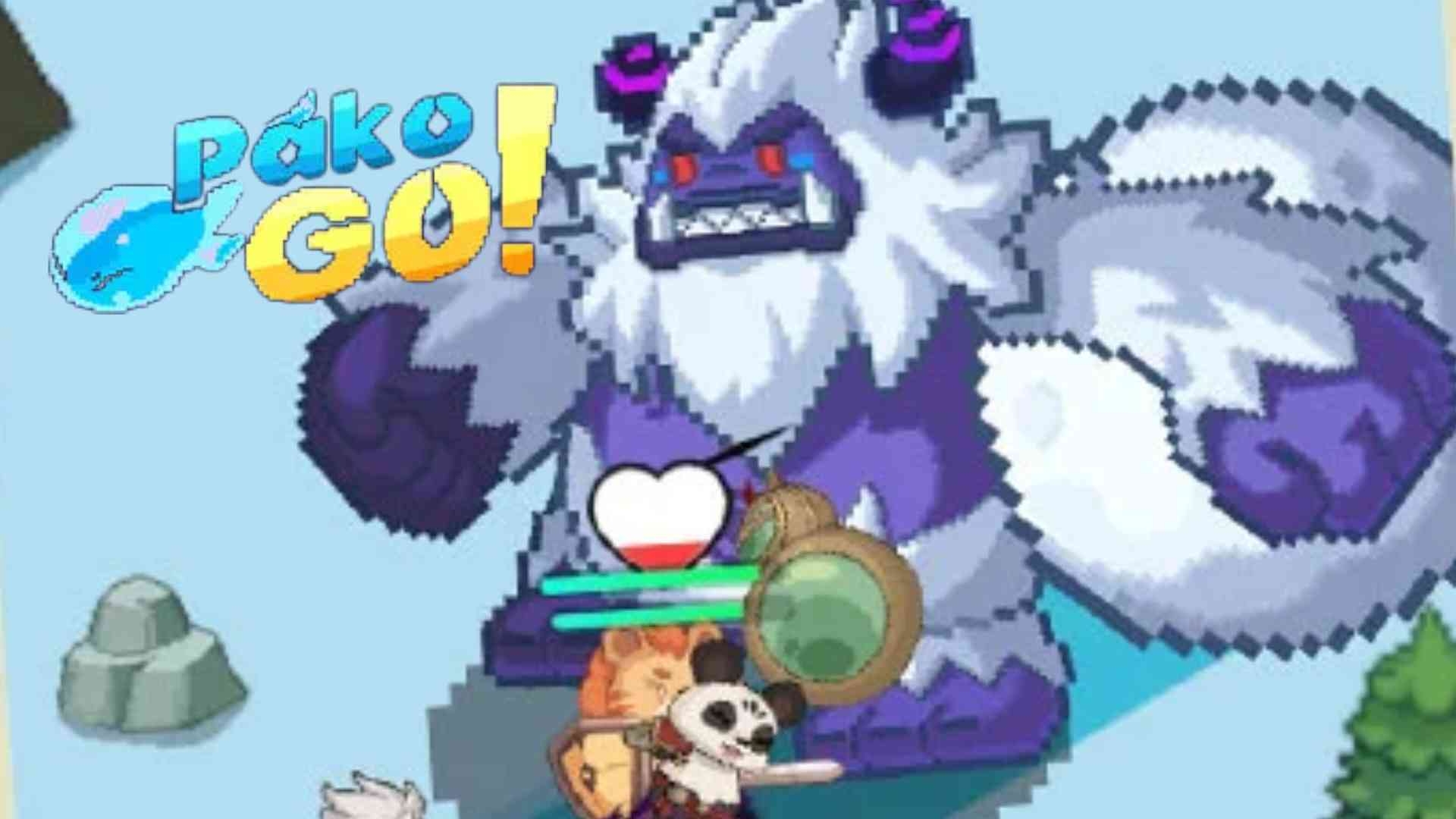Path of Heroes: Immortal
Brand pixel RPG game, us to become a hero
Path of Heroes: Immortal is developed and provided by Flyyes, Inc.. LDPlayer offers the service only.
Overview
FAQ
Game Guides
Use LDPlayer to Play Path of Heroes: Immortal on PC
Path of Heroes: Immortal is a Role Playing game developed by Flyyes, Inc., and LDPlayer is the best platform for playing Path of Heroes: Immortal on Windows PC, offering powerful features for an immersive experience.
When playing Path of Heroes: Immortal on PC, as a new player looking to start with a fresh , the multi-instance and sync features are extremely useful for rerolls. You can use them to run multiple instances and begin the synchronization process. Bind your until you draw the desired heroes.
In addition, operation recorder is great for games that require you to level up and complete tasks! Run the sync and record your actions, then repeat the main instance's actions in real-time. By doing so, you can run 2 or more s simultaneously. You can always get the heroes you want before others by faster rerolls and more efficient summoning! Start ing and playing Path of Heroes: Immortal on your computer now!
Welcome to the World of Path of Heroes! Step into a vibrant pixelated universe where magic and adventure collide! Path of Heroes is a classic RPG pixel art roguelike idle game. With a high degree of freedom, players can start adventures in a diablo-style world and enjoy the growth of in-game character.In the ancient and mysterious Beast Domain world, the originally peaceful life is shattered. A sudden crisis arises as the evil Black Tide organization invades, seizing energy and attempting to prevent the residents from finding a way to restore the planet's energy. To defend the homeland and the future, unity is essential, and a fierce battle against the Black Tide must be fought. As the chosen hero, your long-buried memories resurface, revealing your destiny to save the world.
In this life-and-death struggle, the survival of the Beast Domain rests in your hands. Standing in the midst of this vortex, can you lead this world back to peace?
Game Features
- Q version pixel, roguelike RPG
Path of Heroes adopts Q version pixel art style, standing out in the dazzling RPG games, providing an exciting and nostalgic combat experience. The super enjoyable roguelike gameplay lets you experience the feeling of being unstoppable on the battlefield.
- Show fantastic operations
You can hone your skills in various thrilling and exciting challenge battles and find a way out amidst the intense barrage of bullets.
- Collect weapons and equipment , strengthen yourself
A wide variety of weapons and equipment for different professions, experience the fun of different operations. Upgrade and star up, rapidly increase combat power, try different competitions, and become the strongest!
- Rich gameplay, casual and challenge
Battle in endless levels and exciting dungeon challenges. More gameplay, more fun!
- Start colorful adventure life
You can feed and take your own pets on the journey to assist in your battles. Various special outfits also add color to your adventure.
Start Your Pixel Adventure Today! Dive into Path of Heroes now and become the hero this pixelated world desperately needs. Whether you're here for nostalgia, combat, or just some casual fun, we will take you on an epic journey filled with magic, battles, and endless rewards! Come on and us!
Screenshots and Videos of Path of Heroes: Immortal PC
Why Play Path of Heroes: Immortal on PC with LDPlayer?
Multi-Instance & Sync
Remote Control
Operation Recorder


Effortlessly clone multiple instances and initiate synchronization until you draw the desired hero before binding your , enhancing efficiency in rerolls in Path of Heroes: Immortal.
-
High FPS
With for high FPS, Path of Heroes: Immortal's game graphics are smoother, and actions are more seamless, enhancing the visual experience and immersion of playing Path of Heroes: Immortal. -
Keyboard & Mouse
In Path of Heroes: Immortal, players frequently perform actions such as character movement, skill selection, and combat, where keyboard and mouse offer more convenient and responsive operation.
How to &Play Path of Heroes: Immortal on PC?
-
1
and install LDPlayer on your computer
-
2
Locate the Play Store in LDPlayer's system apps, launch it, and sign in to your Google
-
3
Enter "Path of Heroes: Immortal" into the search bar and search for it
-
4
Choose and install Path of Heroes: Immortal from the search results
-
5
Once the and installation are complete, return to the LDPlayer home screen
-
6
Click on the game icon on the LDPlayer home screen to start enjoying the exciting game