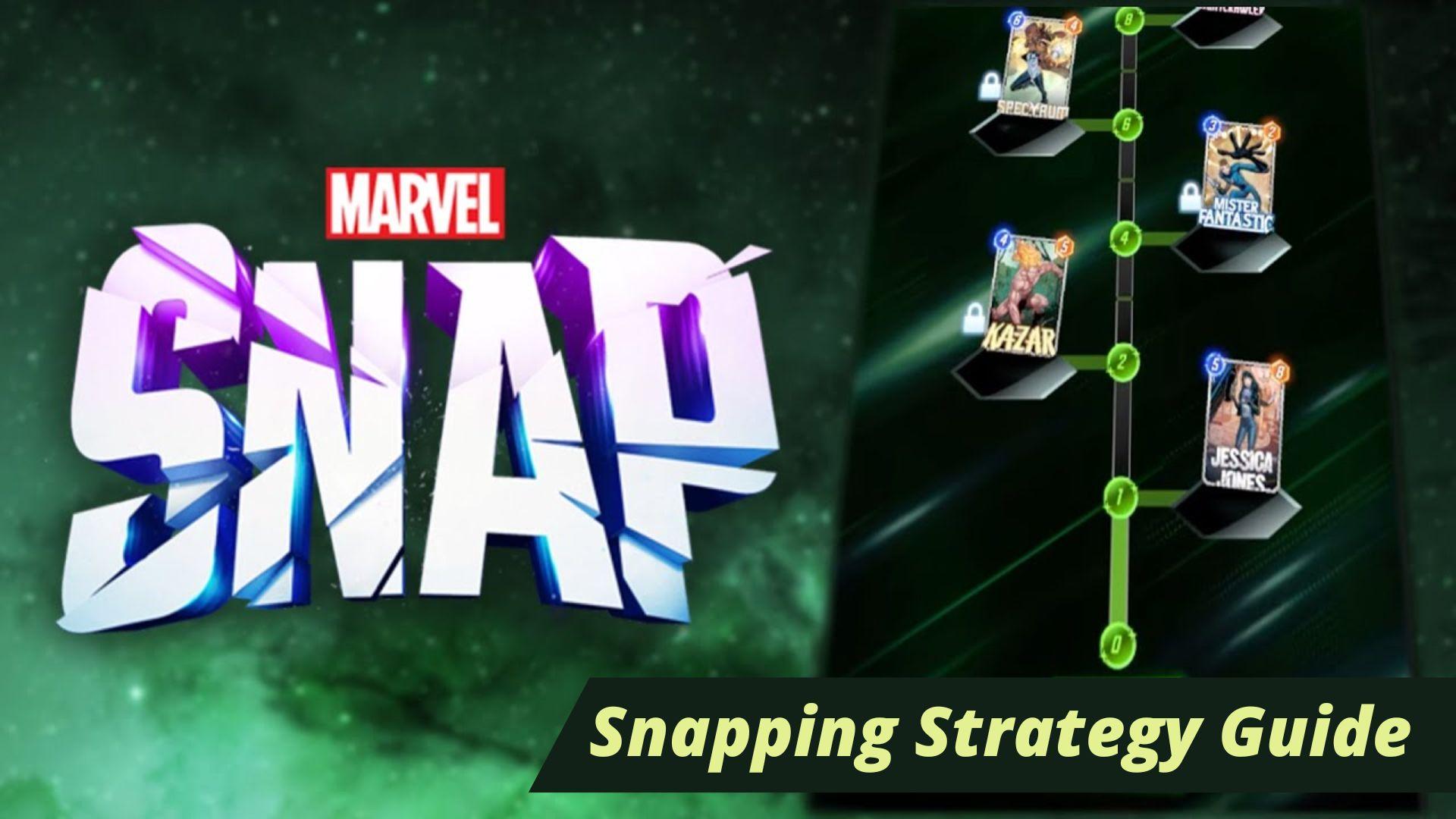MARVEL SNAP
Unleash the entire Marvel Multiverse in this fast-paced card battler.
MARVEL SNAP is developed and provided by Second Dinner. LDPlayer offers the service only.
Overview
FAQ
Game Guides
Use LDPlayer to Play MARVEL SNAP on PC
Play MARVEL SNAP on PC
For the love of the marvel universe with all its enemies and heroes, the Nuverse is bringing the universe to your feet by MARVEL SNAP. This is your dream of becoming a true being in the MARVEL team, and there are both villains and the heroes you assign for the power moves. There will be strategic card battles you need to handle, and whatever marvel icon you see as the most exciting, put it here for more fast-paced gaming than ever.
Your Favorite Marvel Heroes for Rising and Rank
Hundreds of villains and heroes are coming in here with the Marvel universe, and they can be mixed to come up with the best out of the universe. They all can be matched for one another, and even if you love to take the classic com or the cartoon variants, everything is possible with MARVEL SNAP from its unlimited art styles.
You will be able to double your rewards just with SNAP, which is the best way for a player to be more assured of winning in the MARVEL SNAP. The best emulator: LDPlayer 9 will make your best ways to increase your performance with the most advanced options and features provided to you.
Fast and Unique Matches
MARVEL SNAP is a super-fast-paced game because it doesn’t hold you onto a match for more than three minutes. Every one of them will make you feel unique, and there are more than 50 marvel universe locations that your matches will hold up to the game. Each will be featured with game-changing skills.
Screenshots and Videos of MARVEL SNAP PC

Why Play MARVEL SNAP on PC with LDPlayer?
Multi-Instance
Remote Control
One-Click Macro


When playing MARVEL SNAP, opening multiple instances s to run different game s, with synchronization, allows for operation of multiple s simultaneously. This is extremely helpful for managing multiple game s or coordinating teamwork during gameplay.
-
Video Recorder
Easily capture your performance and gameplay process in MARVEL SNAP, aiding in learning and improving driving techniques, or sharing gaming experiences and achievements with other players. -
Keyboard & Mouse
In MARVEL SNAP, players frequently perform actions such as character movement, skill selection, and combat, where keyboard and mouse offer more convenient and responsive operation.
How to &Play MARVEL SNAP on PC?
-
1
and install LDPlayer on your computer
-
2
Locate the Play Store in LDPlayer's system apps, launch it, and sign in to your Google
-
3
Enter "MARVEL SNAP" into the search bar and search for it
-
4
Choose and install MARVEL SNAP from the search results
-
5
Once the and installation are complete, return to the LDPlayer home screen
-
6
Click on the game icon on the LDPlayer home screen to start enjoying the exciting game