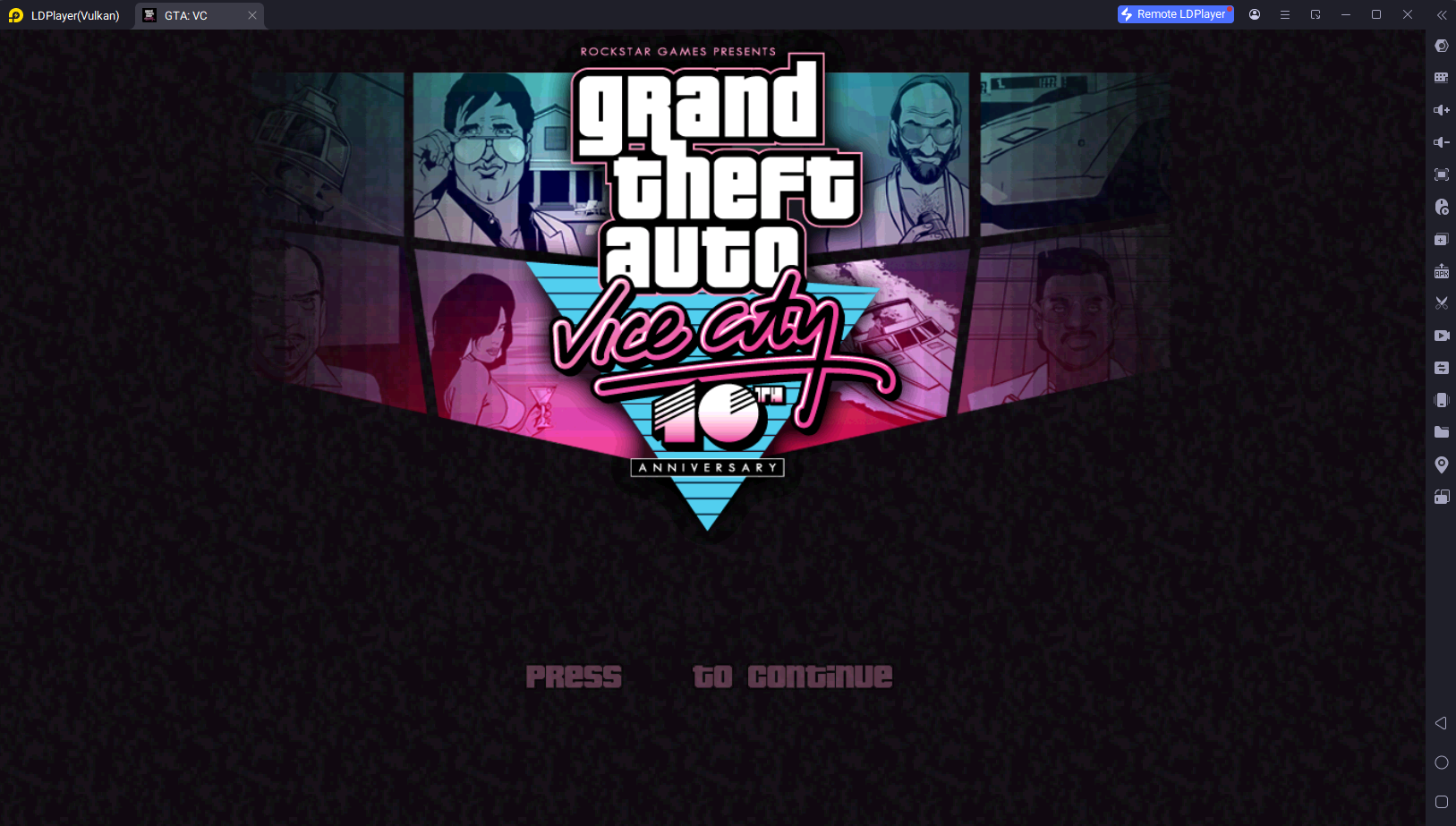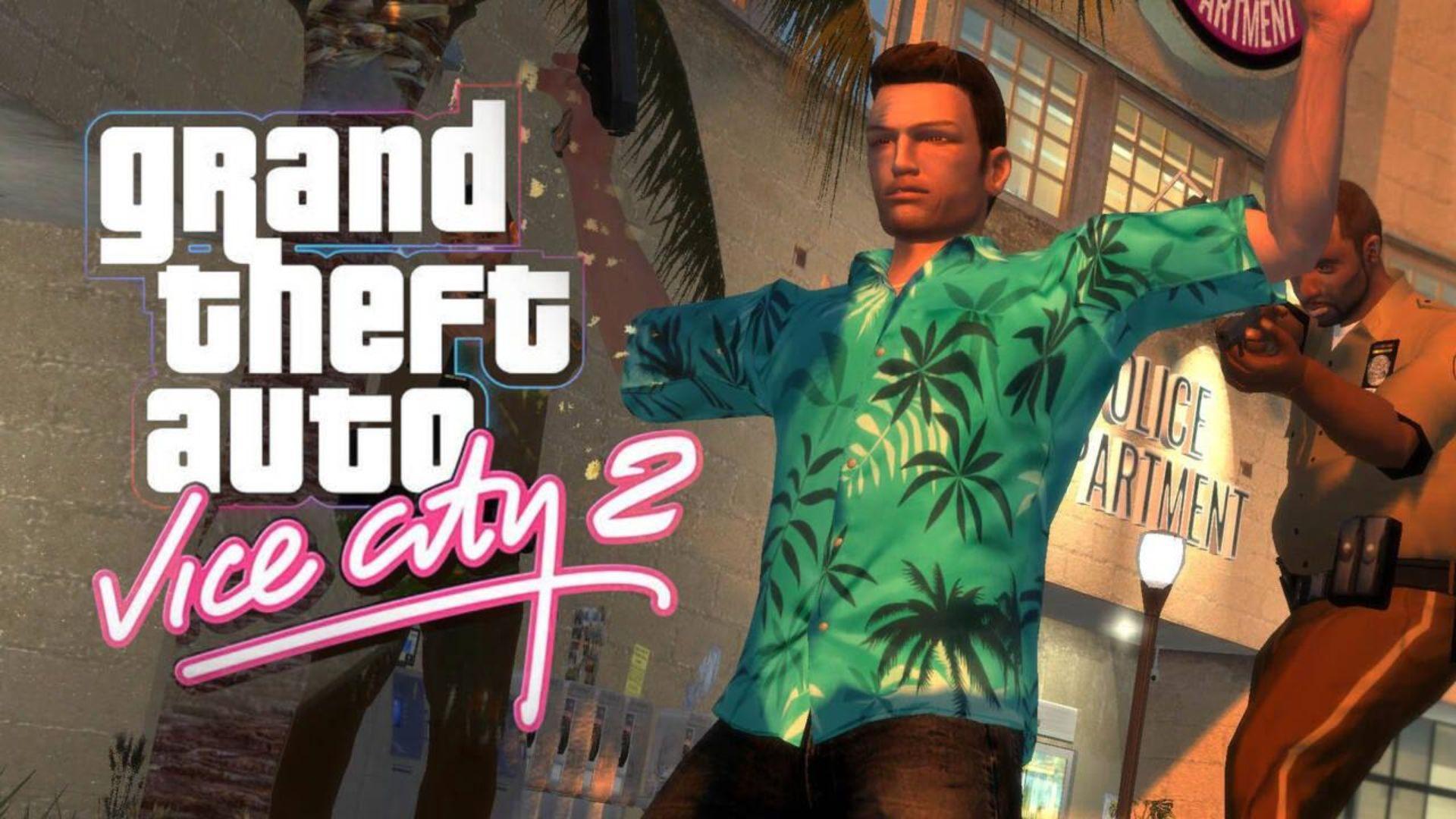Grand Theft Auto: Vice City
Welcome back to Vice City. Welcome back to the 1980s.
Grand Theft Auto: Vice City is developed and provided by Rockstar Games. LDPlayer offers the service only.
Overview
FAQ
Game Guides
Use LDPlayer to Play Grand Theft Auto: Vice City on PC
Are you in love with the vibe that holds in the 1980s? If so, what about playing it through a mobile game but with an added crime play on it? There you have Grand Theft Auto: Vice City. Now you can Grand Theft Auto: Vice City on PC with LDPlayer and enjoy the best of this gaming with vibrant colors, better optimizations, and many other added features. If you don't know how to play Grand Theft Auto: Vice City on PC, here is how you can do it.
Top-Tier Visuals – LDPlayer will make sure to make your Grand Theft Auto: Vice City gameplay packed with sharp details and stunning graphics to enjoy the best of its 80s style, and it is offering you the most realistic experience possible. We get the best cutting-edge visual enhancements through LDPlayer to the Grand Theft Auto: Vice City game, and there, you can fully immerse yourself in action, adventure, and exploration, enjoying a graphically rich and detailed experience. You can have smooth and seamless gameplay throughout with the superior visual performance in Grand Theft Auto: Vice City, all with LDPlayer.
Move Easily with Easy Controls – when you use LDPlayer to play this Grand Theft Auto: Vice City game, there is no need to be worried about gameplay controls anymore because it allows you to create a customized control scheme by using your own keyboard. So you can drive, roam through, and take part in action easily, and you only need the Keyboard Mapping feature here.
Seamless Performance – If you've encountered crashes or freezes while playing Grand Theft Auto Vice City, LDPlayer takes care of those issues. It tackles problems like lag, freezing, or crashing by providing additional memory to ensure smooth handling of every aspect of the game. LDPlayer guarantees a flawless gaming experience, delivering uninterrupted gameplay with its enhanced performance.
Screenshots and Videos of Grand Theft Auto: Vice City PC

Why Play Grand Theft Auto: Vice City on PC with LDPlayer?
Multi-Instance & Sync
Remote Control
Custom Controls


Effortlessly clone multiple instances and initiate synchronization until you draw the desired hero before binding your , enhancing efficiency in rerolls in Grand Theft Auto: Vice City.
-
High FPS
With for high FPS, Grand Theft Auto: Vice City's game graphics are smoother, and actions are more seamless, enhancing the visual experience and immersion of playing Grand Theft Auto: Vice City. -
Video Recorder
Easily capture your performance and gameplay process in Grand Theft Auto: Vice City, aiding in learning and improving driving techniques, or sharing gaming experiences and achievements with other players.
How to &Play Grand Theft Auto: Vice City on PC?
-
1
and install LDPlayer on your computer
-
2
Locate the Play Store in LDPlayer's system apps, launch it, and sign in to your Google
-
3
Enter "Grand Theft Auto: Vice City" into the search bar and search for it
-
4
Choose and install Grand Theft Auto: Vice City from the search results
-
5
Once the and installation are complete, return to the LDPlayer home screen
-
6
Click on the game icon on the LDPlayer home screen to start enjoying the exciting game